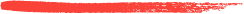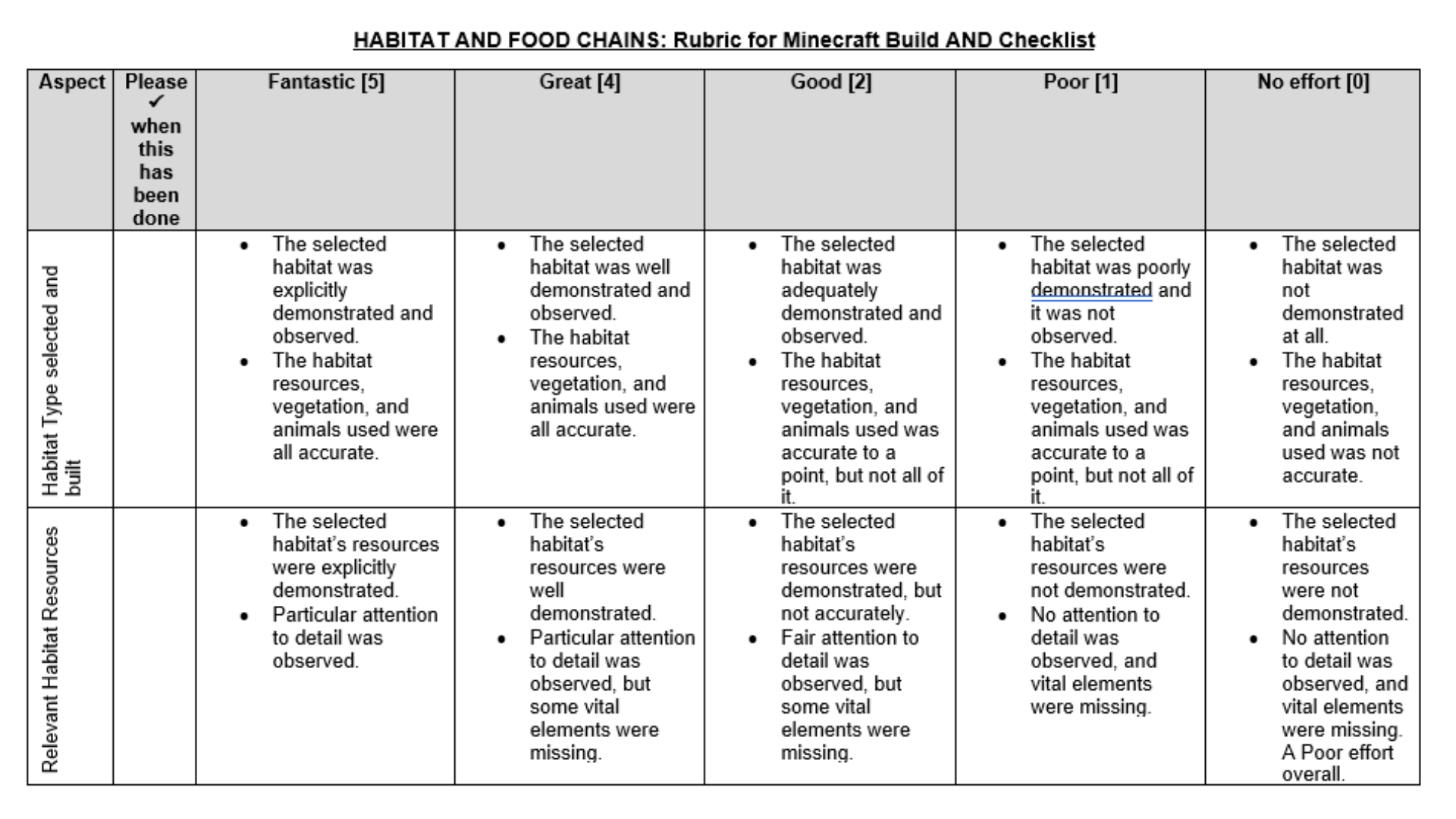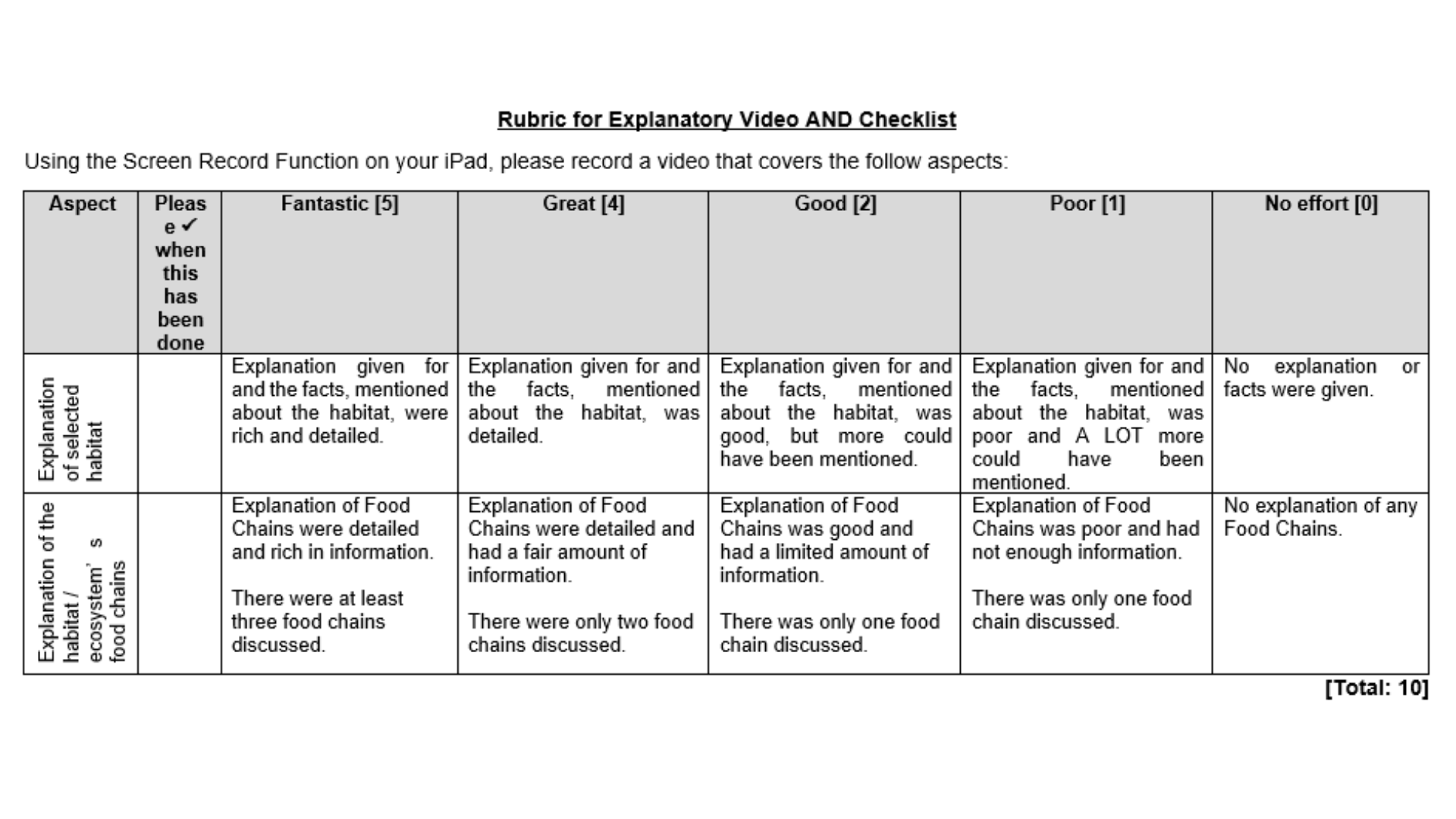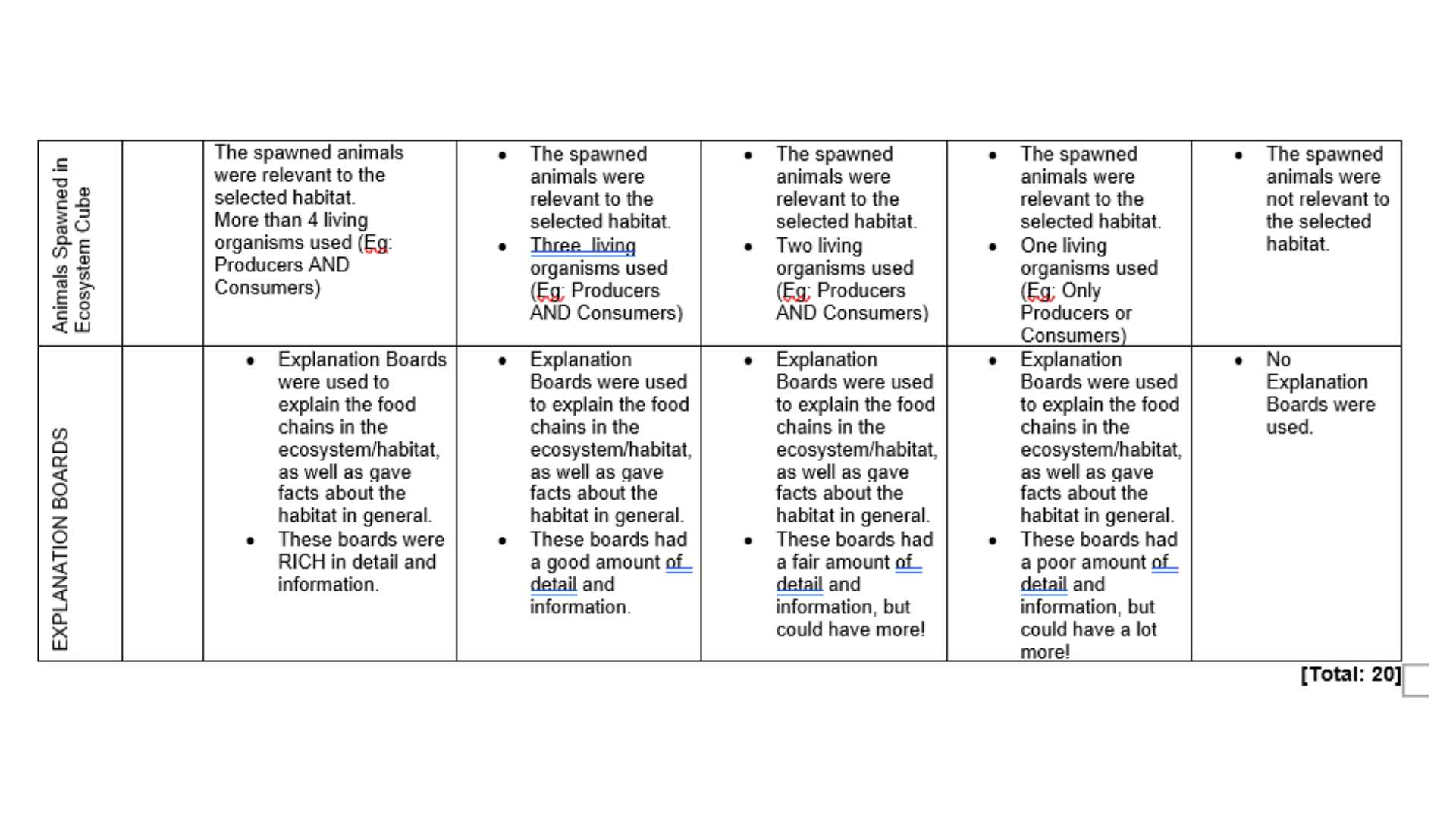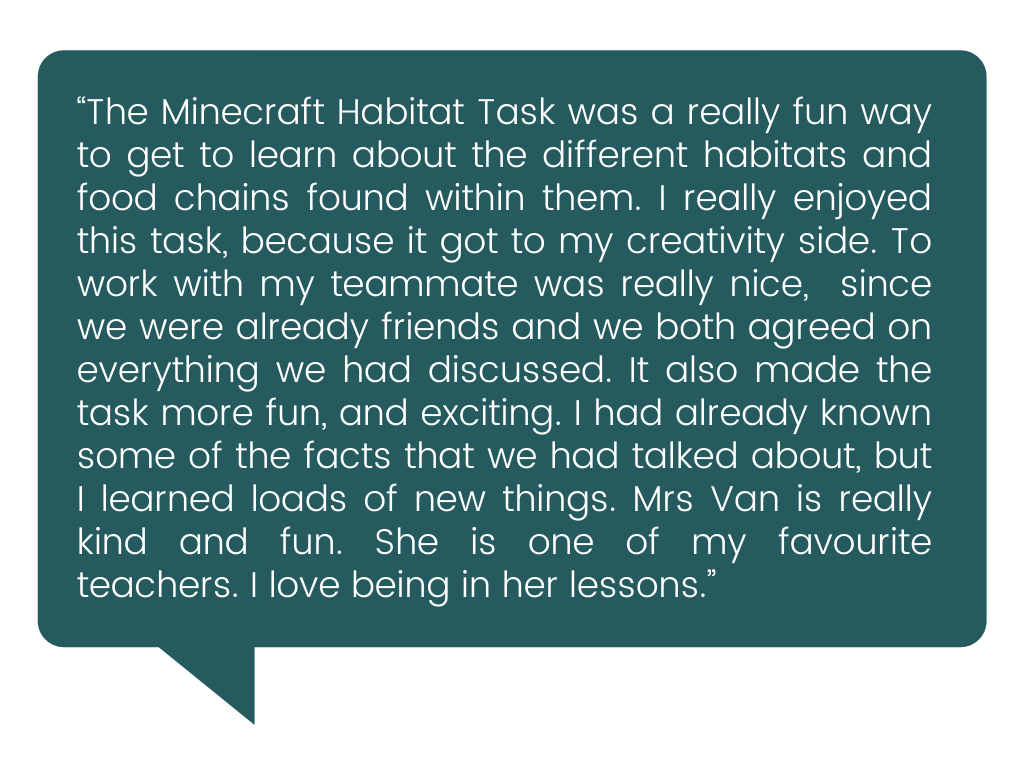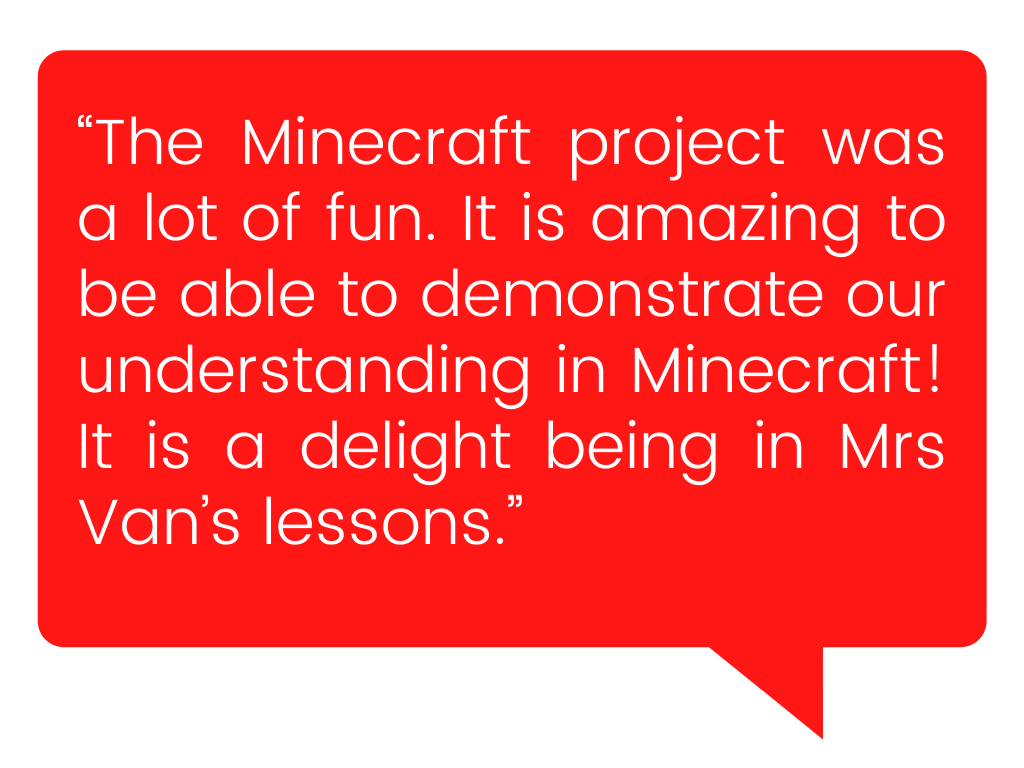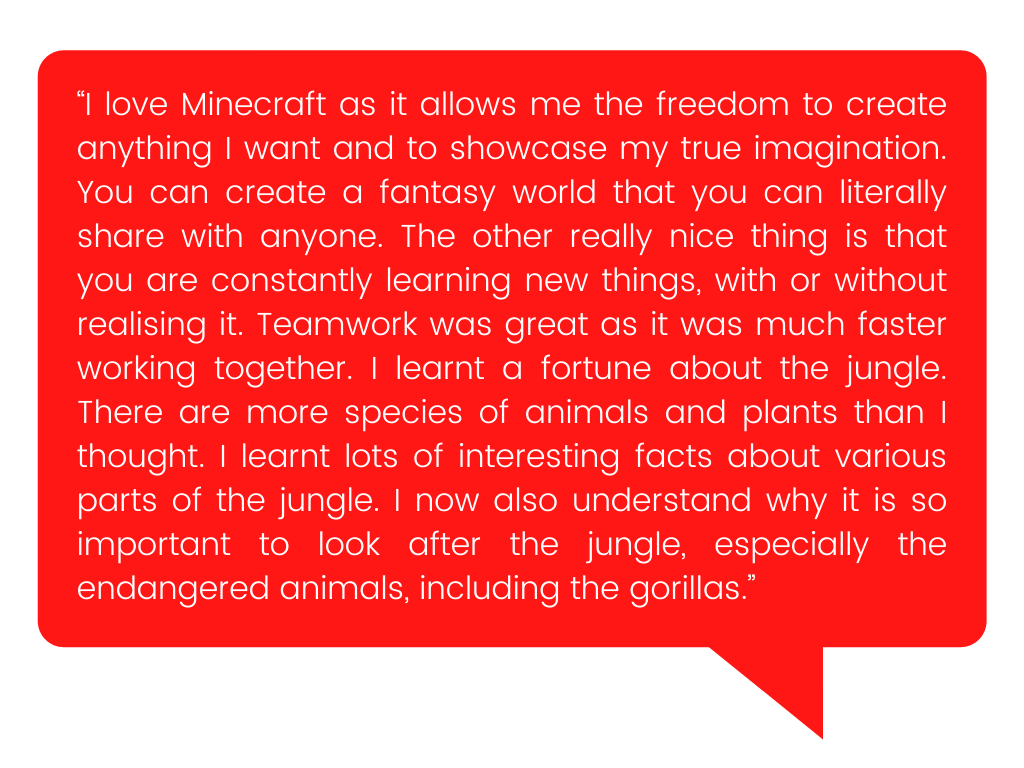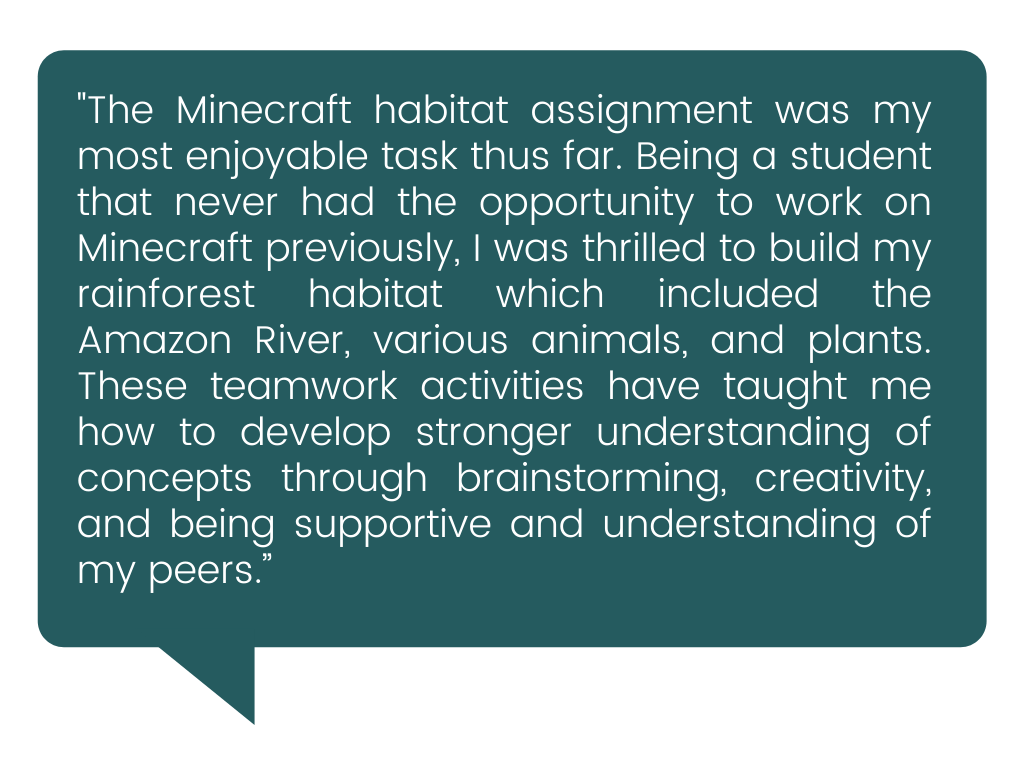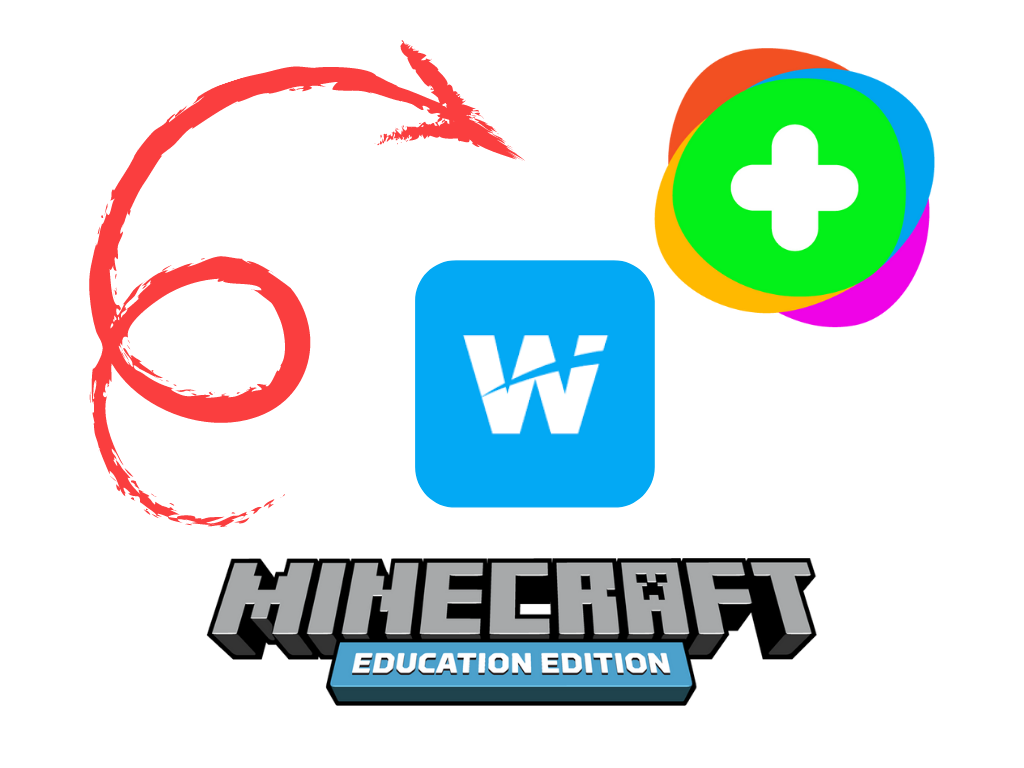“It takes a community to raise a child, but it takes a classroom of students to make for meaningful learning experiences - we are our best resource!
Let’s collaborate, create, and learn together!”
See how Kerry-Ann van der Merwe who teaches Digital Technology (Grades 000 - 3) and Grade 5 Natural Science (IEB) at Steyn City School, Fourways, uses CURIOSITY to awaken her students’ minds and scaffold their learning through collaboration!