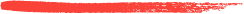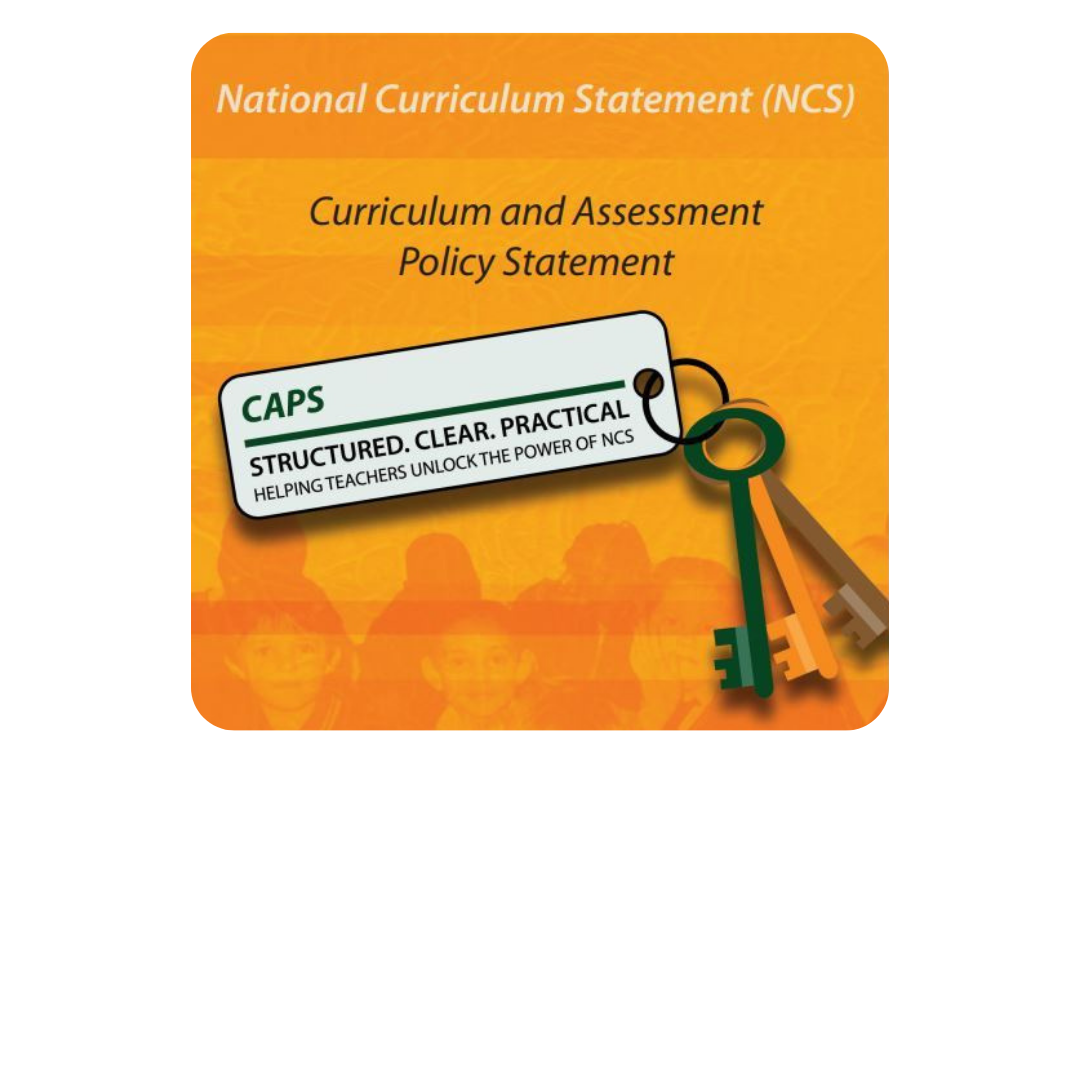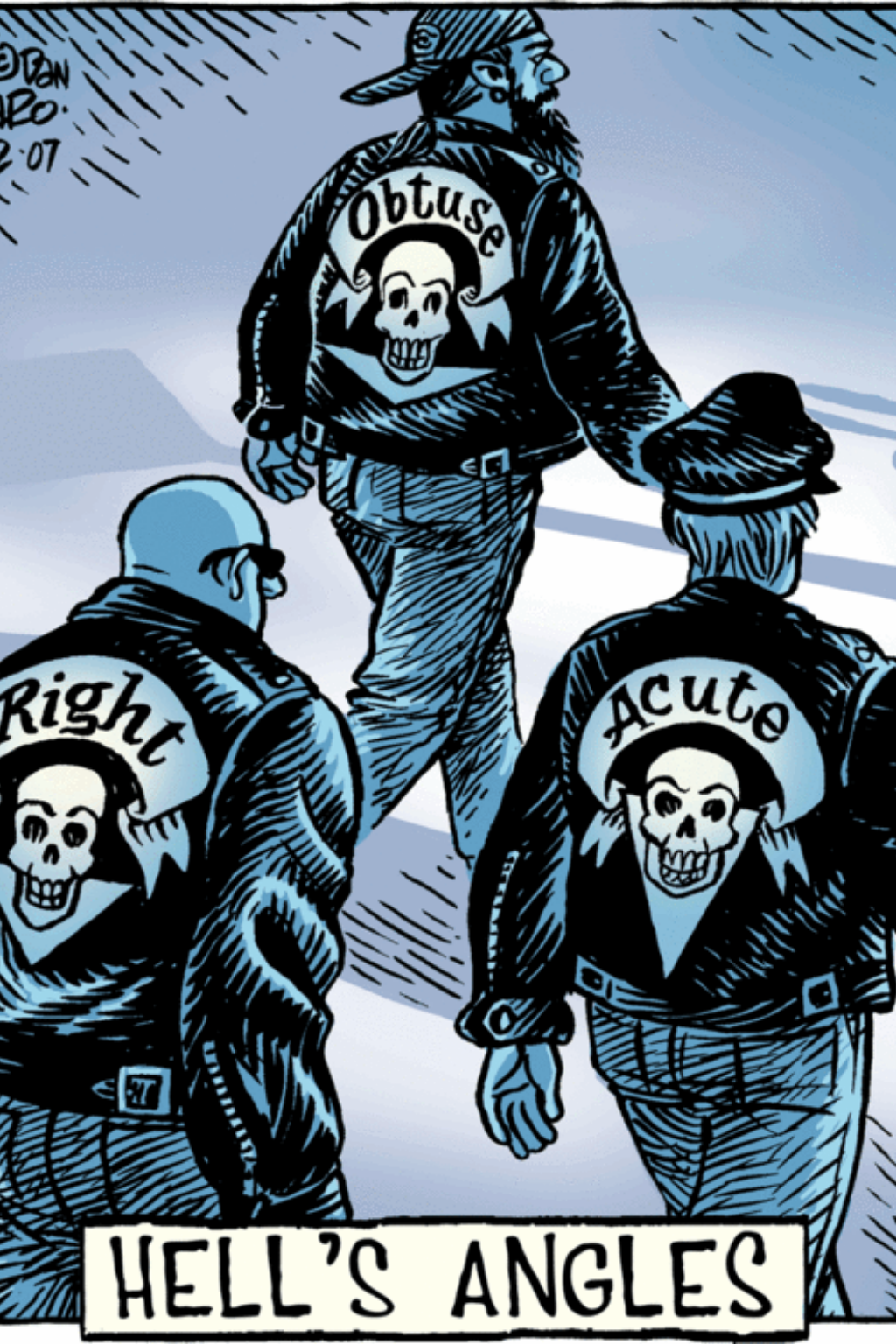“With the uncertainty of the world, let’s keep the love for learning to be the constant for our children. Keep it Simple. Keep it fun! #maslowbeforeyoubloom”
See how Shahnaaz Omarjee when she taught at Clarence taught types of triangles to her Grade 6 Mathematics learners using an amazing combination of coding and project based learning.